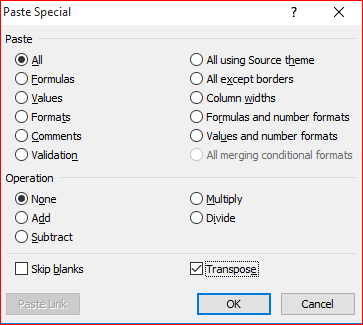Đôi khi chúng ta muốn chuyển đổi bảng dữ liệu trong Excel theo kiểu hàng thành cột hoặc ngược lại. Ví dụ, chúng ta có bảng dữ liệu như sau:
Nguồn
| Mã hàng | Tên hàng | Số lượng | Giá |
| #01 | A | 2 | 5 |
Bảng dữ liệu đích:
| Mã hàng | #01 |
| Tên hàng | A |
| Số lượng | 2 |
| Giá | 5 |
Để chuyển băng dữ liệu như vậy, trước hết chúng ta chọn bảng dữ liệu nguồn và copy (Ctrl + C)
Sau đó chọn vùng dữ liệu mới (nơi muốn copy tới), click chuột phải trên ô muốn copy dữ liệu tới, chọn Paste Special, chọn Transpose > OK.
Xem thêm hình hướng dẫn chi tiết bên dưới đây